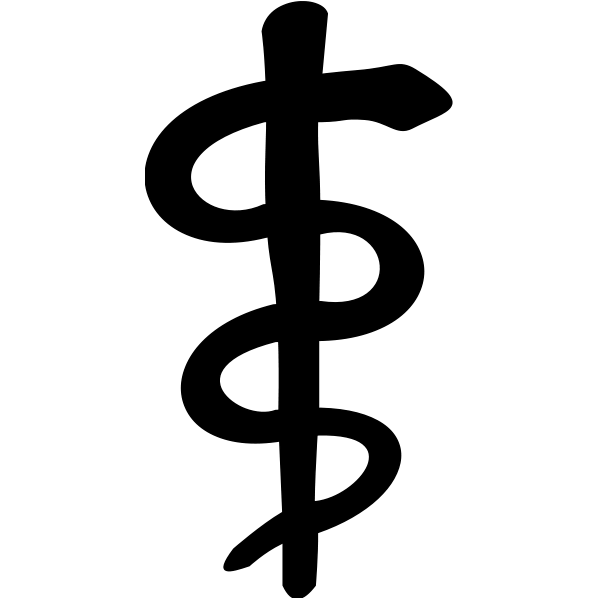Menus Setup Guide
Innehållsförteckning...
Minimo has two menus.
- Main Menu
- Social Menu
Minimo Main Menu
Main menu is located at the top of the site.
Check Hugo’s Menus Documentation for information about managing this menu.
Minimo Social Menu
Social menu is located at the footer of the site.
Use the [params.social] variables in the site’s configuration for adding your social profiles.
You only have to add your usernames. Minimo will take care of the rest.
Changing Social Menu Icons Order
If you want to change the order of the social menu icons, modify the [params.social.config] section of your config.toml file:
[params.social.config]
platforms = ["github","facebook","twitter","instagram","email","codepen","linkedin"]The social menu icons will appear in the order you specify in the platforms array.